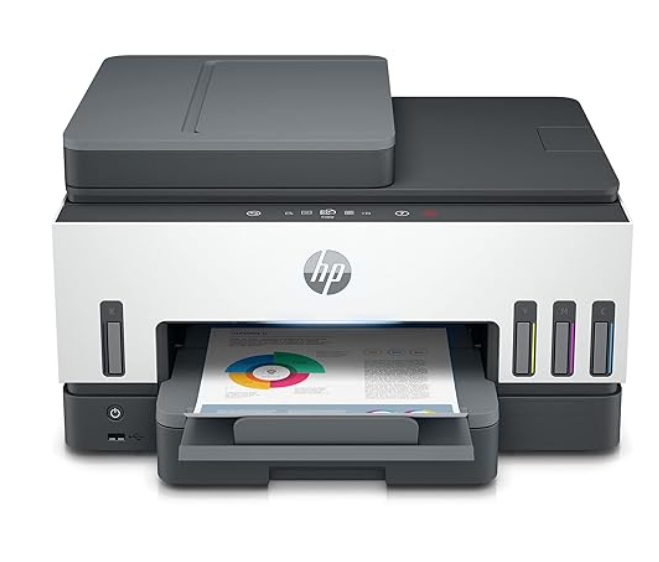How to Choose the Best Printer for Home Use-lifetools.in
Selecting the right printer for home use can be a daunting task, given the variety of options available. Whether you need a printer for basic document printing, school assignments, or occasional photo printing, choosing the right one depends on your needs, budget, and space. Here’s a guide to help you make an informed decision.
1. Identify Your Printing Needs
Before buying a printer, determine how you intend to use it. Ask yourself:
- Do you need it primarily for text documents, or do you require high-quality photo printing?
- Will you be printing in color or only black and white?
- Do you need additional functions like scanning, copying, and faxing?
- How often will you use it? Frequent use may require a more durable and cost-efficient option.
2. Types of Printers
Inkjet Printers
- Best for: Home users who need versatility, including text, graphics, and photo printing.
- Pros: Compact, affordable initial cost, good quality color printing.
- Cons: Ink cartridges can be expensive and may dry out if not used frequently.
Laser Printers
- Best for: High-volume document printing, especially in black and white.
- Pros: Faster printing speed, lower cost per page, high durability.
- Cons: Higher initial cost, bulky, limited color printing capabilities.
All-in-One (Multifunction) Printers
- Best for: Users who need scanning, copying, and faxing in addition to printing.
- Pros: Space-saving, cost-effective, versatile.
- Cons: May be more expensive than single-function printers.
Photo Printers
- Best for: Photography enthusiasts who need high-quality prints.
- Pros: Excellent photo quality, dedicated photo paper support.
- Cons: High ink and paper costs, limited general document printing features.
3. Consider Connectivity Options
- USB Connection: Standard wired connection, reliable but less flexible.
- Wi-Fi: Allows wireless printing from multiple devices, including smartphones and tablets.
- Bluetooth & NFC: Useful for quick mobile printing.
- Cloud Printing: Enables printing from anywhere via Google Cloud Print or AirPrint.
4. Printing Costs and Maintenance
- Ink vs. Toner Costs: Ink cartridges for inkjet printers may be costly, while laser printers use toner, which lasts longer.
- Cartridge Replacements: Look for printers with affordable or high-yield ink/toner cartridges.
- Refillable Ink Tanks: Some newer inkjet models offer ink tank systems that lower long-term printing costs.
5. Paper Handling and Size
- Paper Size: Standard home printers support A4 size; check for compatibility with other sizes if needed.
- Automatic Duplex Printing: Saves paper by printing on both sides automatically.
- Paper Tray Capacity: If you print frequently, choose a printer with a larger tray to reduce refilling.
6. Budget Considerations
- Initial Cost: Inkjet printers are generally cheaper upfront than laser printers.
- Long-term Cost: Consider the cost of replacement ink/toner and maintenance.
- Energy Consumption: Energy-efficient models help save electricity in the long run.
7. Brand and Reliability
Some of the most reliable printer brands include HP, Canon, Epson, and Brother. Reading customer reviews and checking warranty policies can help you choose a durable model.
Conclusion
Choosing the best printer for home use depends on your specific printing needs, budget, and available space. Inkjet printers are great for color and photo printing, while laser printers are more suitable for high-volume text documents. Consider connectivity options, maintenance costs, and paper handling to ensure you get the best value for your money.
By carefully evaluating these factors, you can find a printer that meets your requirements and offers a hassle-free printing experience at home.